模型:
keremberke/yolov8n-scene-classification
 中文
中文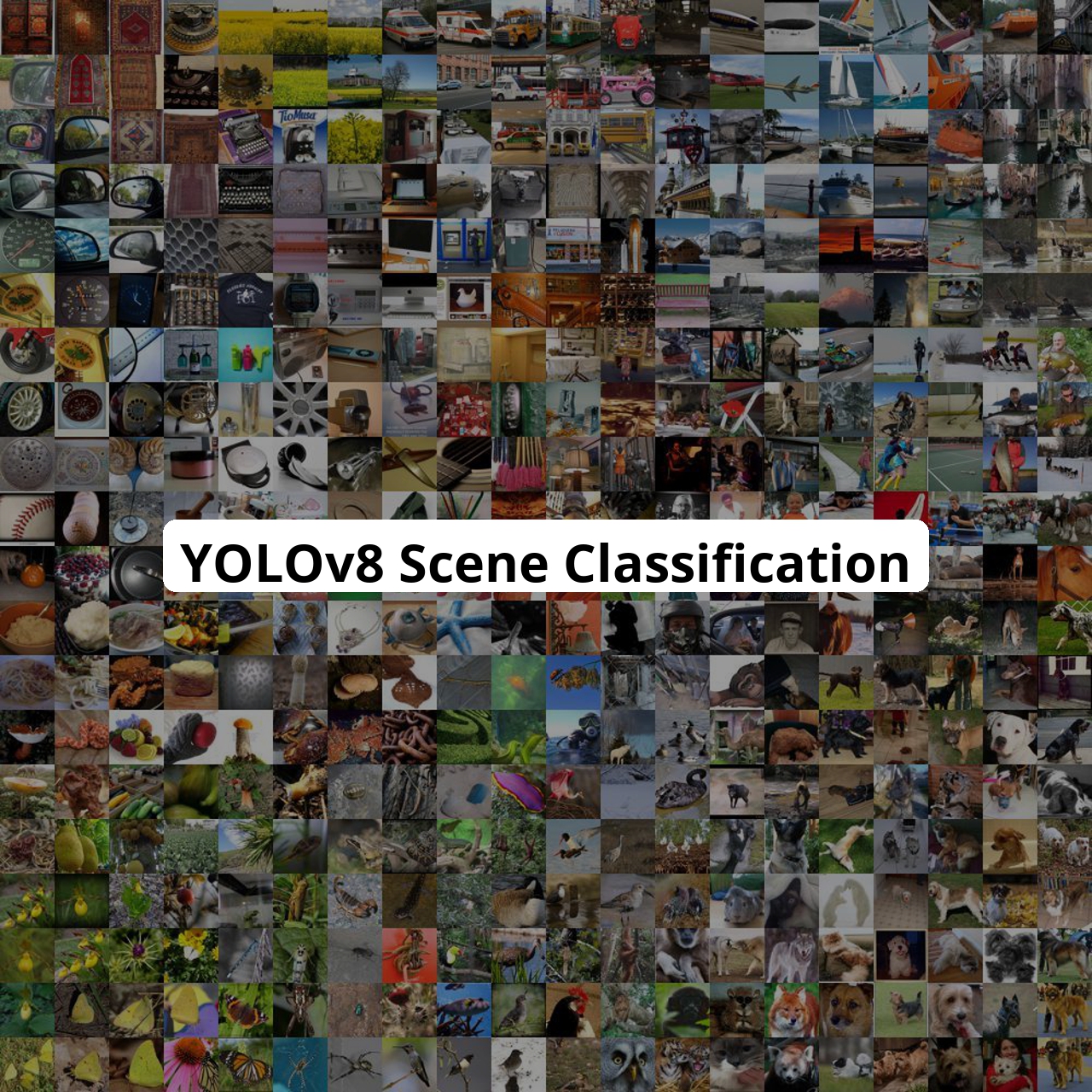
Supported Labels
['airport_inside', 'artstudio', 'auditorium', 'bakery', 'bookstore', 'bowling', 'buffet', 'casino', 'children_room', 'church_inside', 'classroom', 'cloister', 'closet', 'clothingstore', 'computerroom', 'concert_hall', 'corridor', 'deli', 'dentaloffice', 'dining_room', 'elevator', 'fastfood_restaurant', 'florist', 'gameroom', 'garage', 'greenhouse', 'grocerystore', 'gym', 'hairsalon', 'hospitalroom', 'inside_bus', 'inside_subway', 'jewelleryshop', 'kindergarden', 'kitchen', 'laboratorywet', 'laundromat', 'library', 'livingroom', 'lobby', 'locker_room', 'mall', 'meeting_room', 'movietheater', 'museum', 'nursery', 'office', 'operating_room', 'pantry', 'poolinside', 'prisoncell', 'restaurant', 'restaurant_kitchen', 'shoeshop', 'stairscase', 'studiomusic', 'subway', 'toystore', 'trainstation', 'tv_studio', 'videostore', 'waitingroom', 'warehouse', 'winecellar']
How to use
- Install ultralyticsplus :
pip install ultralyticsplus==0.0.21
- Load model and perform prediction:
from ultralyticsplus import YOLO, postprocess_classify_output
# load model
model = YOLO('keremberke/yolov8n-scene-classification')
# set model parameters
model.overrides['conf'] = 0.25 # model confidence threshold
# set image
image = 'https://github.com/ultralytics/yolov5/raw/master/data/images/zidane.jpg'
# perform inference
results = model.predict(image)
# observe results
print(results[0].probs) # [0.1, 0.2, 0.3, 0.4]
processed_result = postprocess_classify_output(model, result=results[0])
print(processed_result) # {"cat": 0.4, "dog": 0.6}
More models available at: awesome-yolov8-models



















